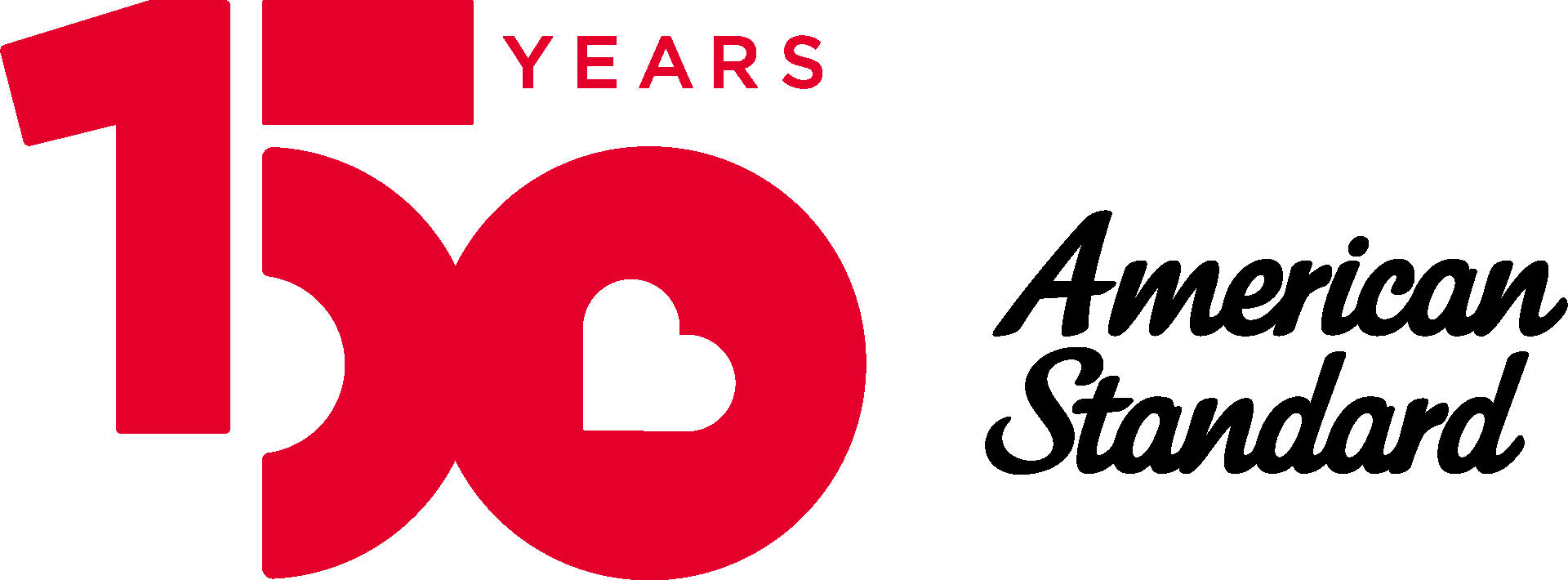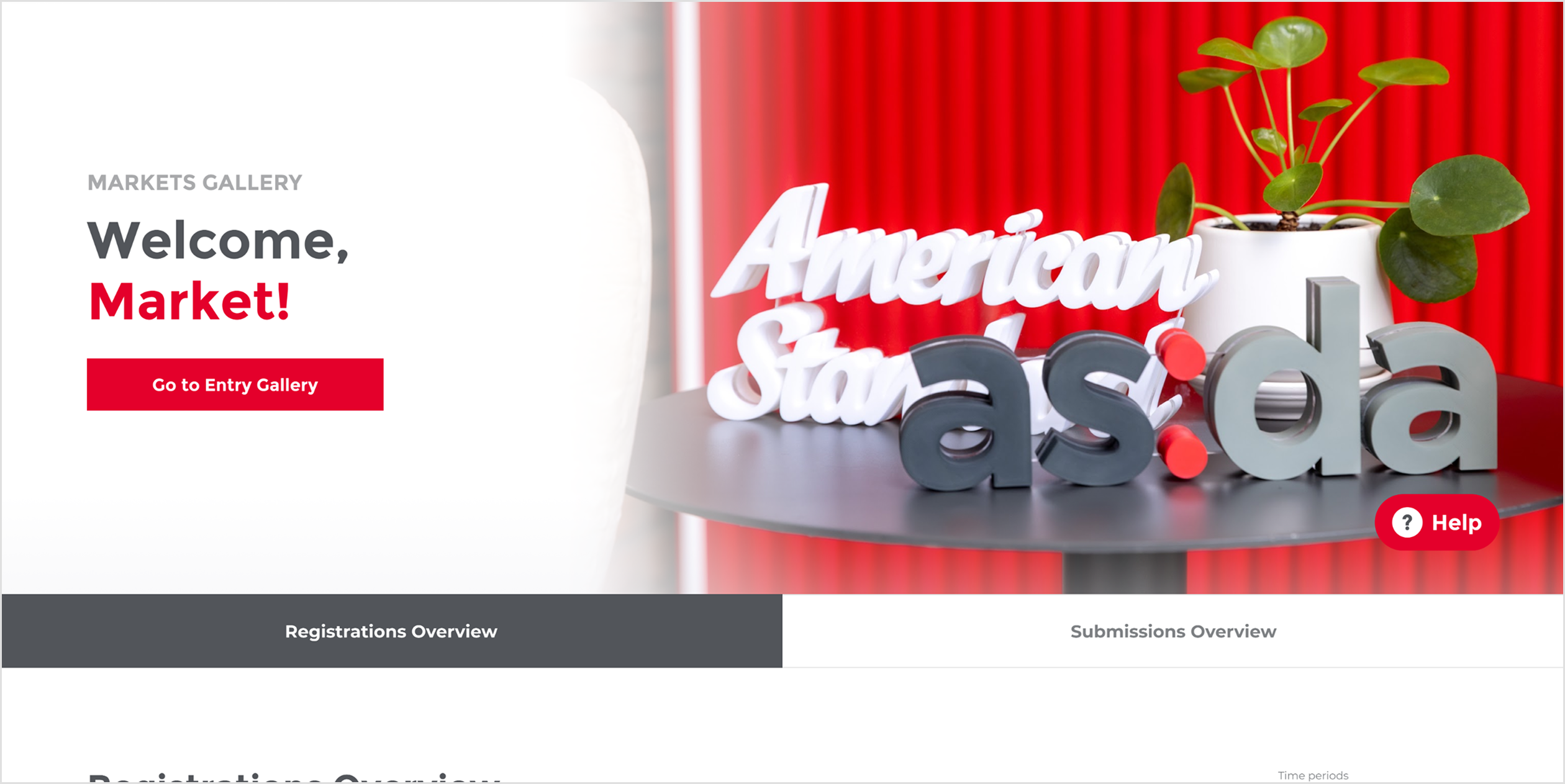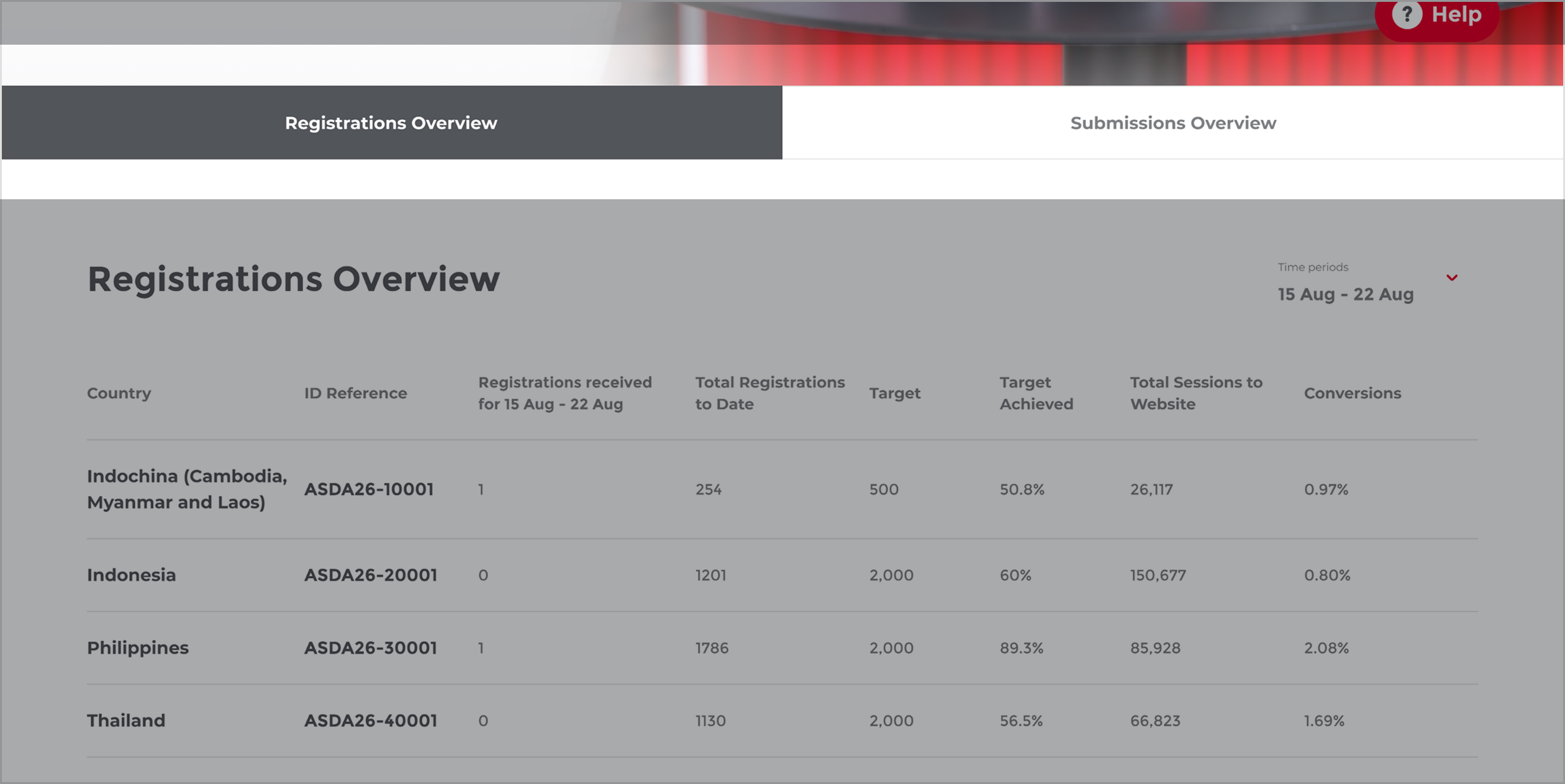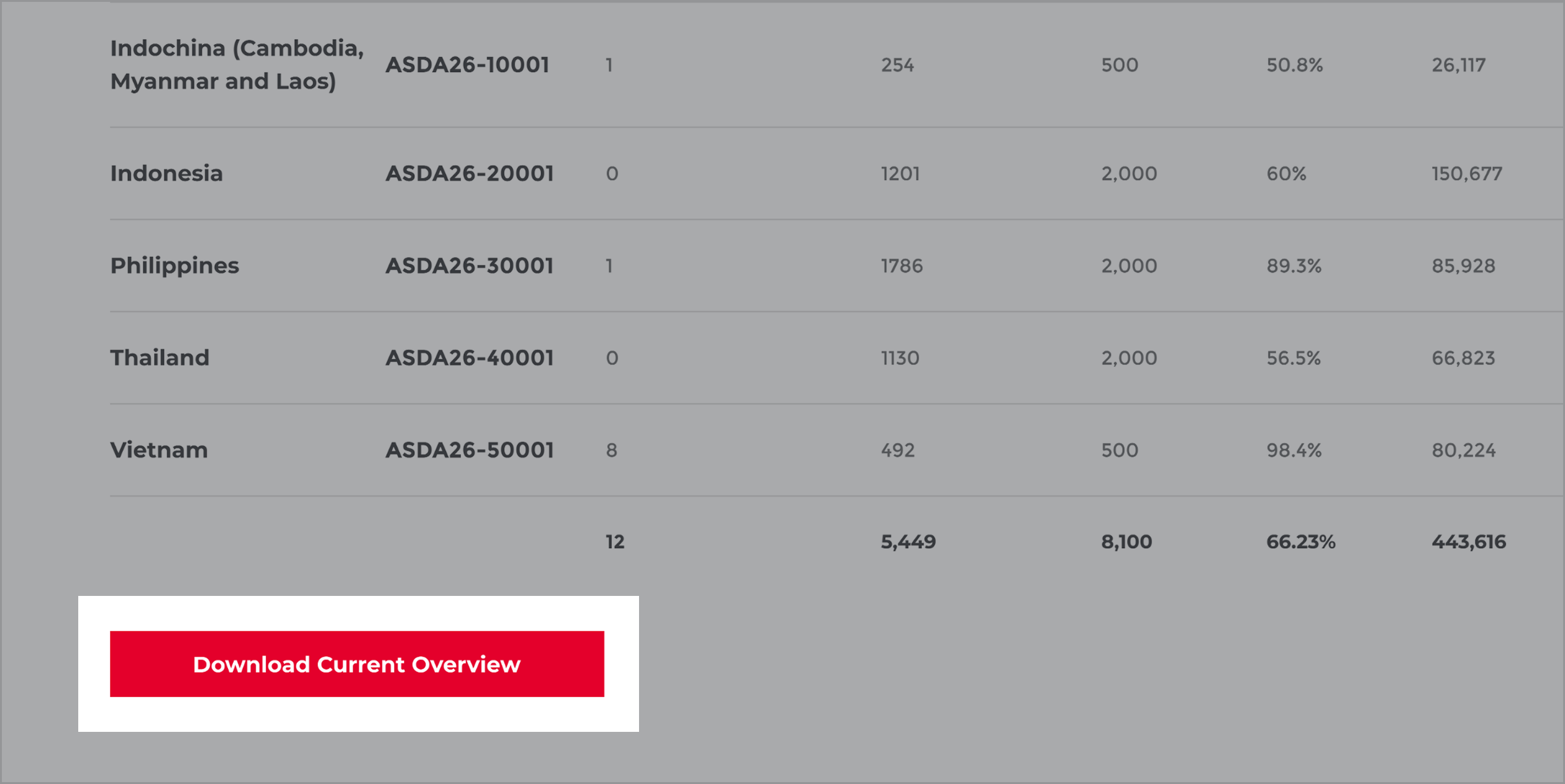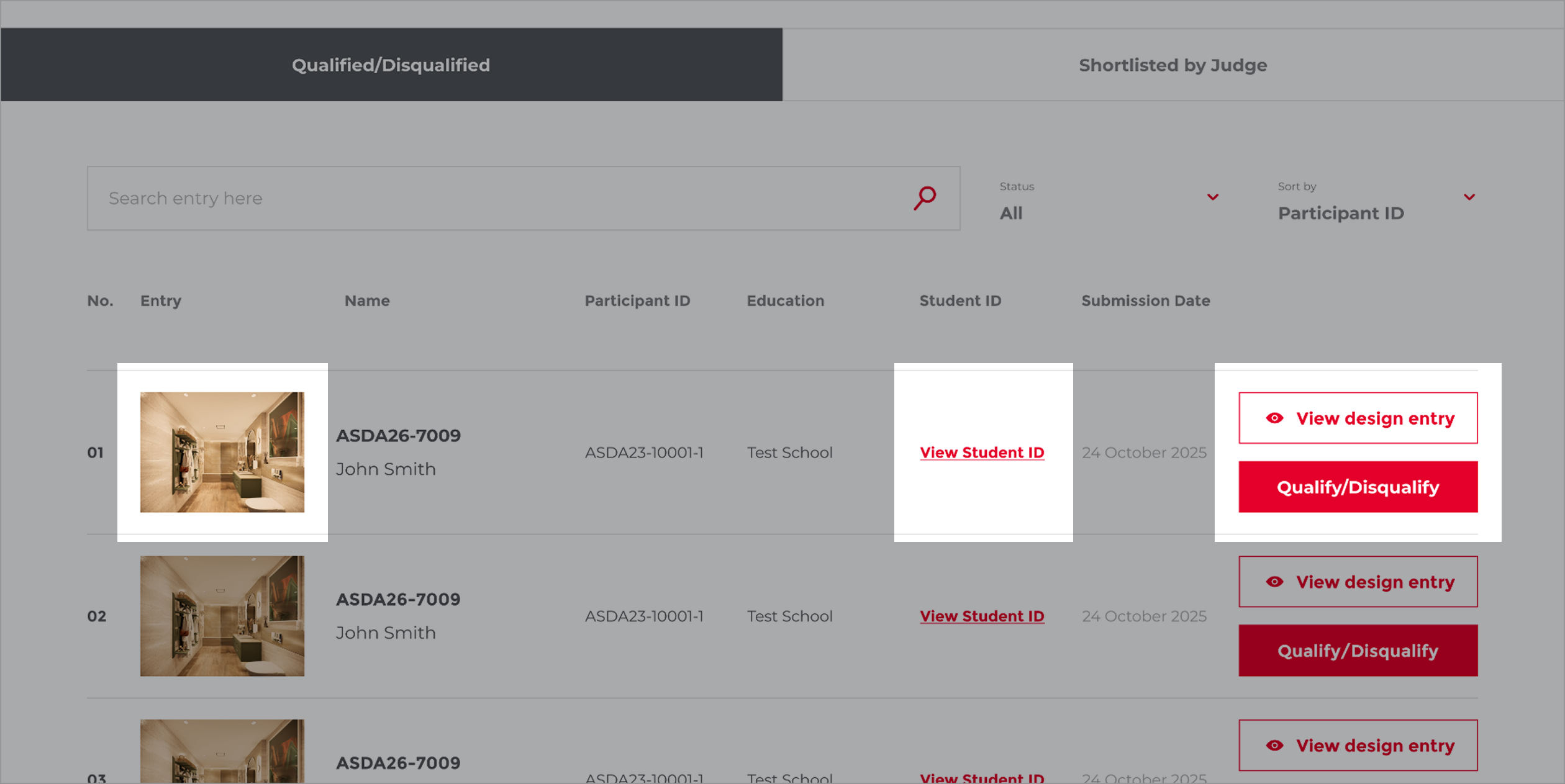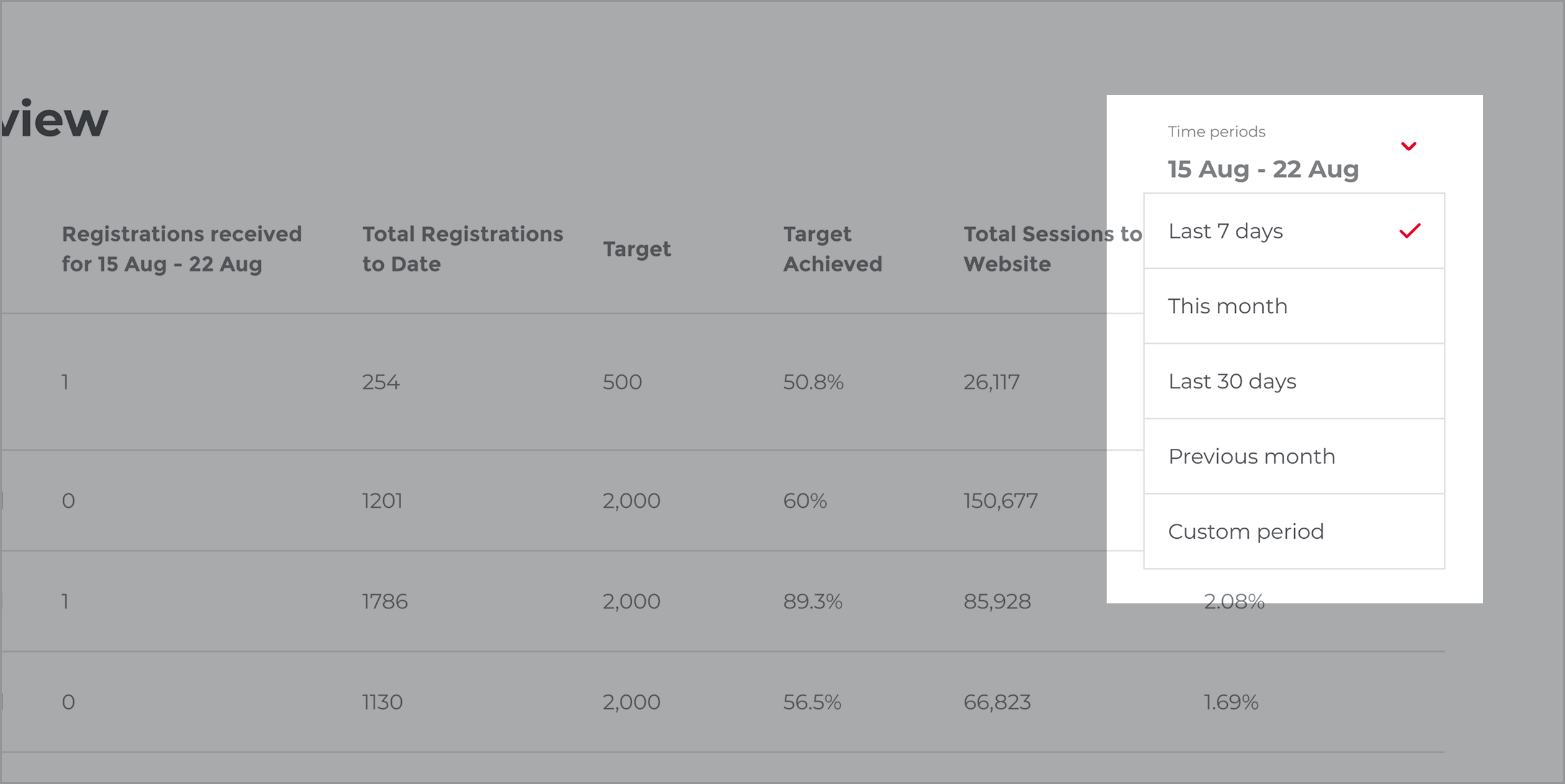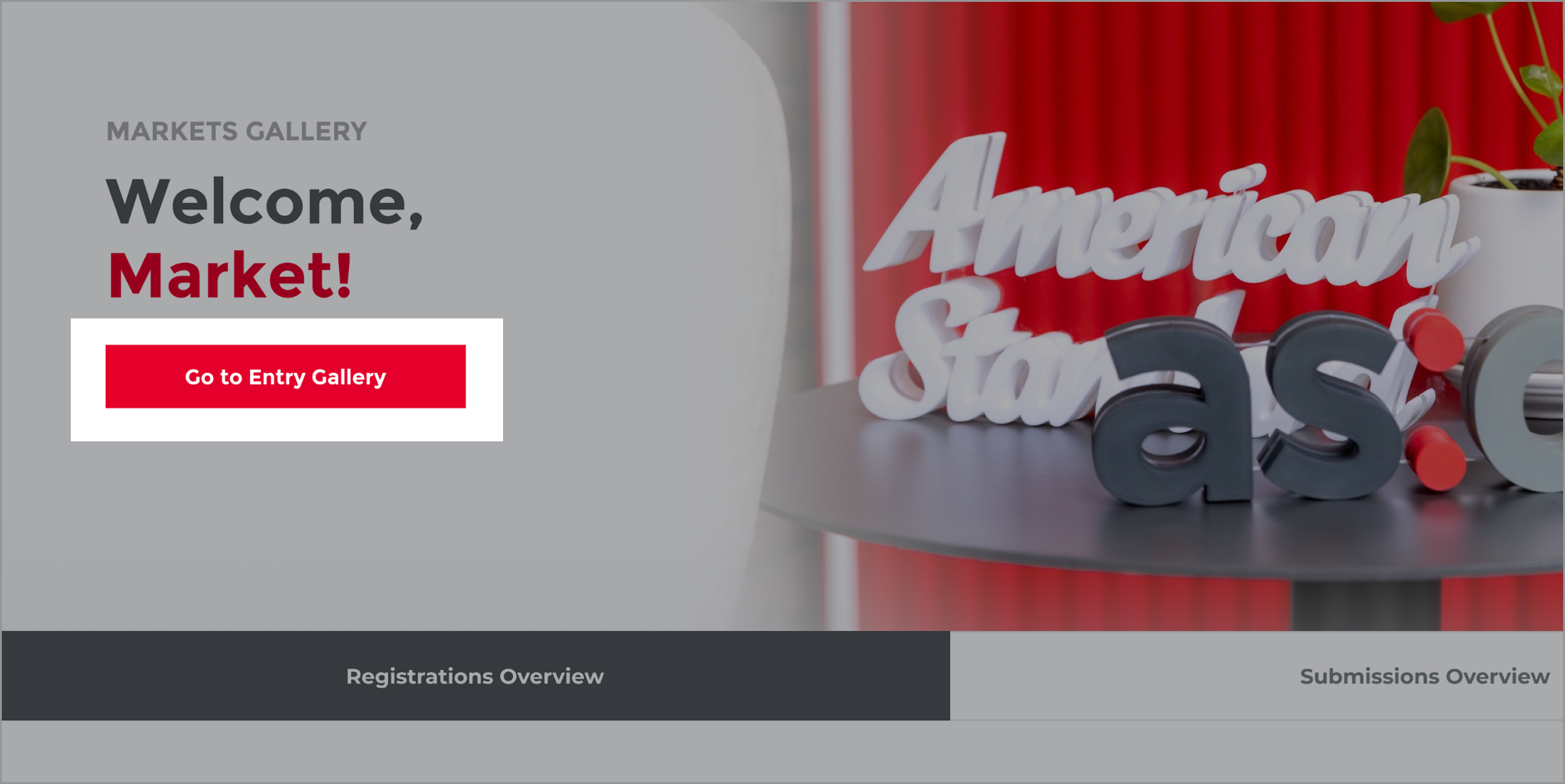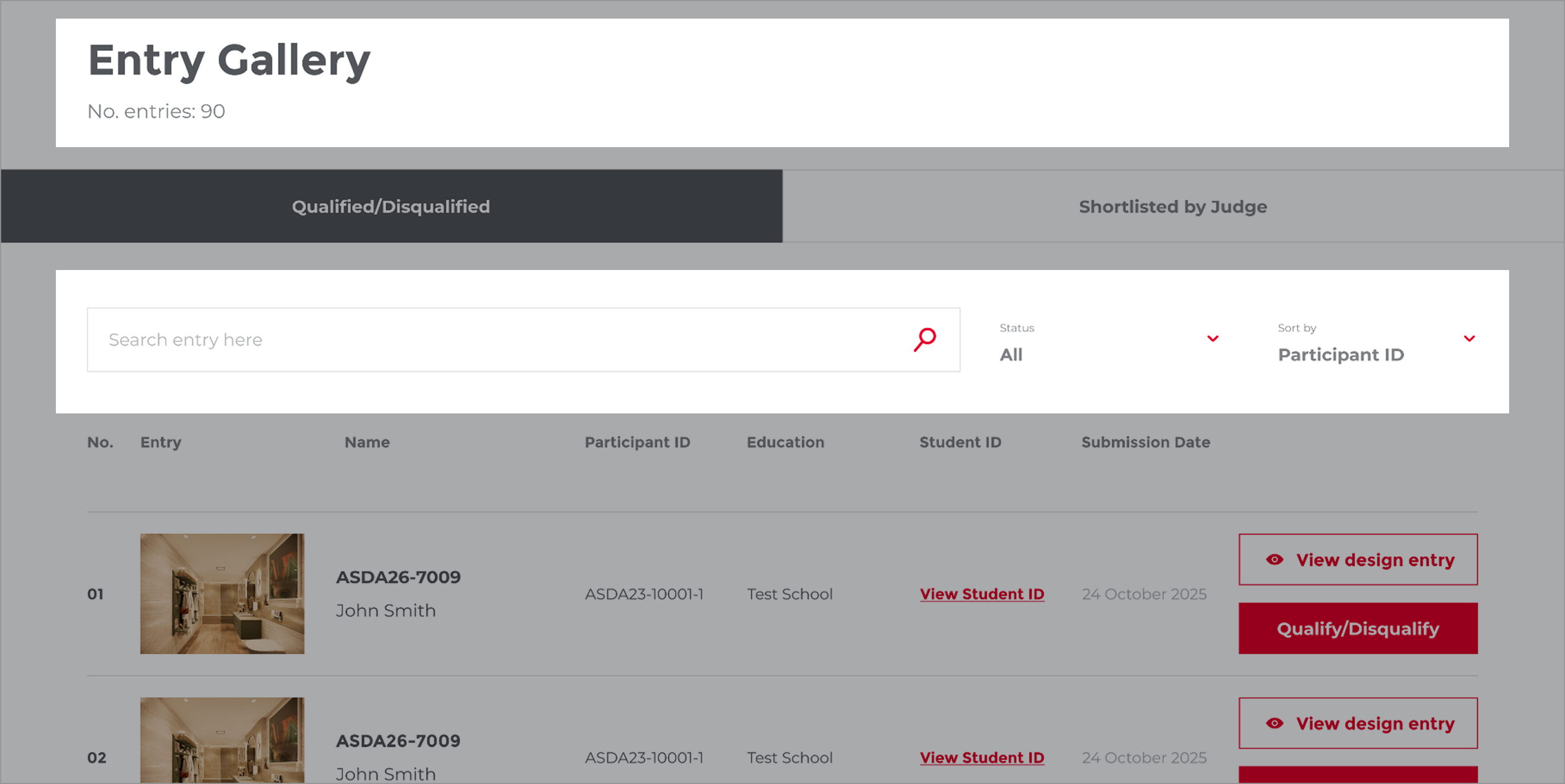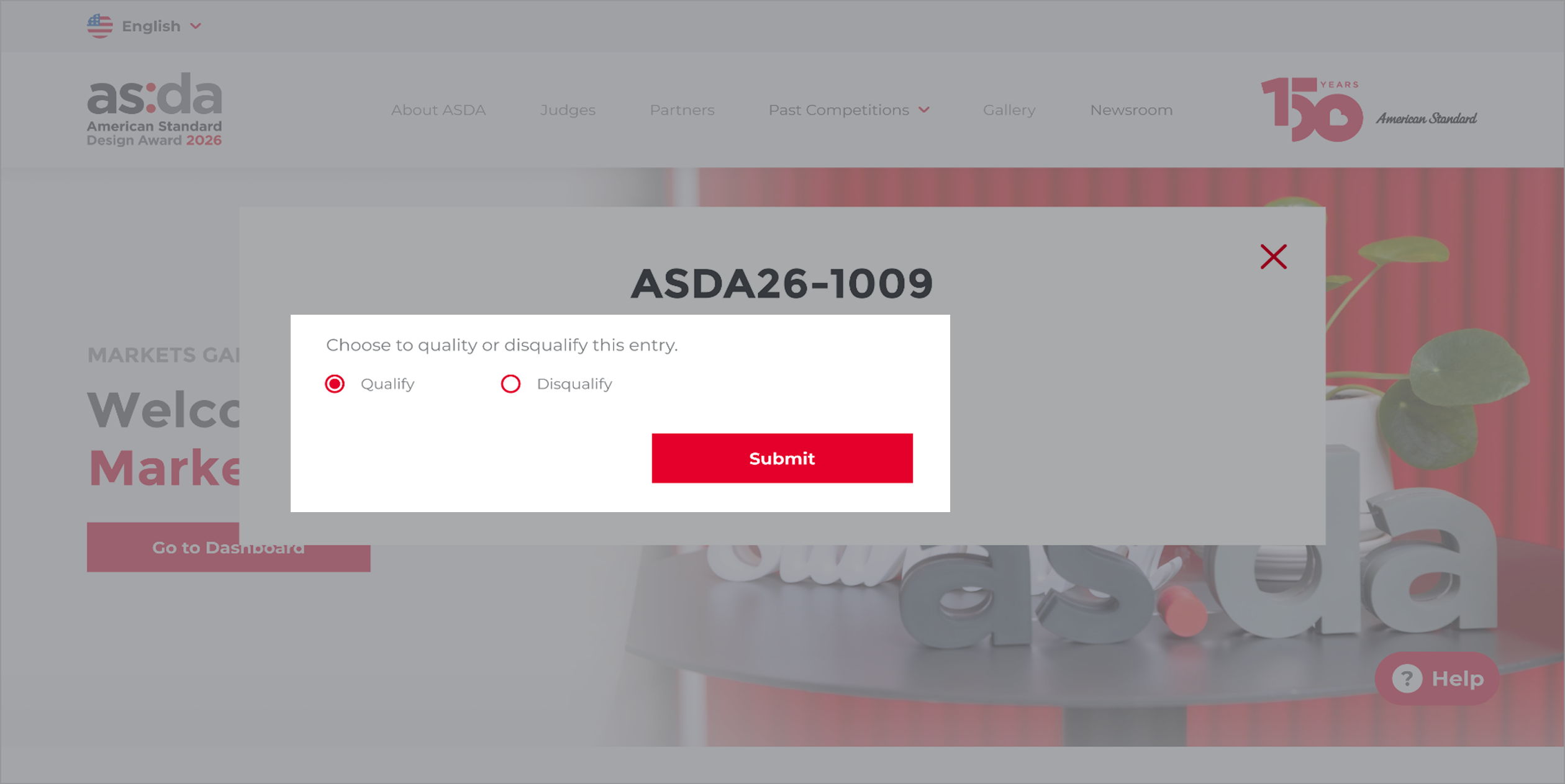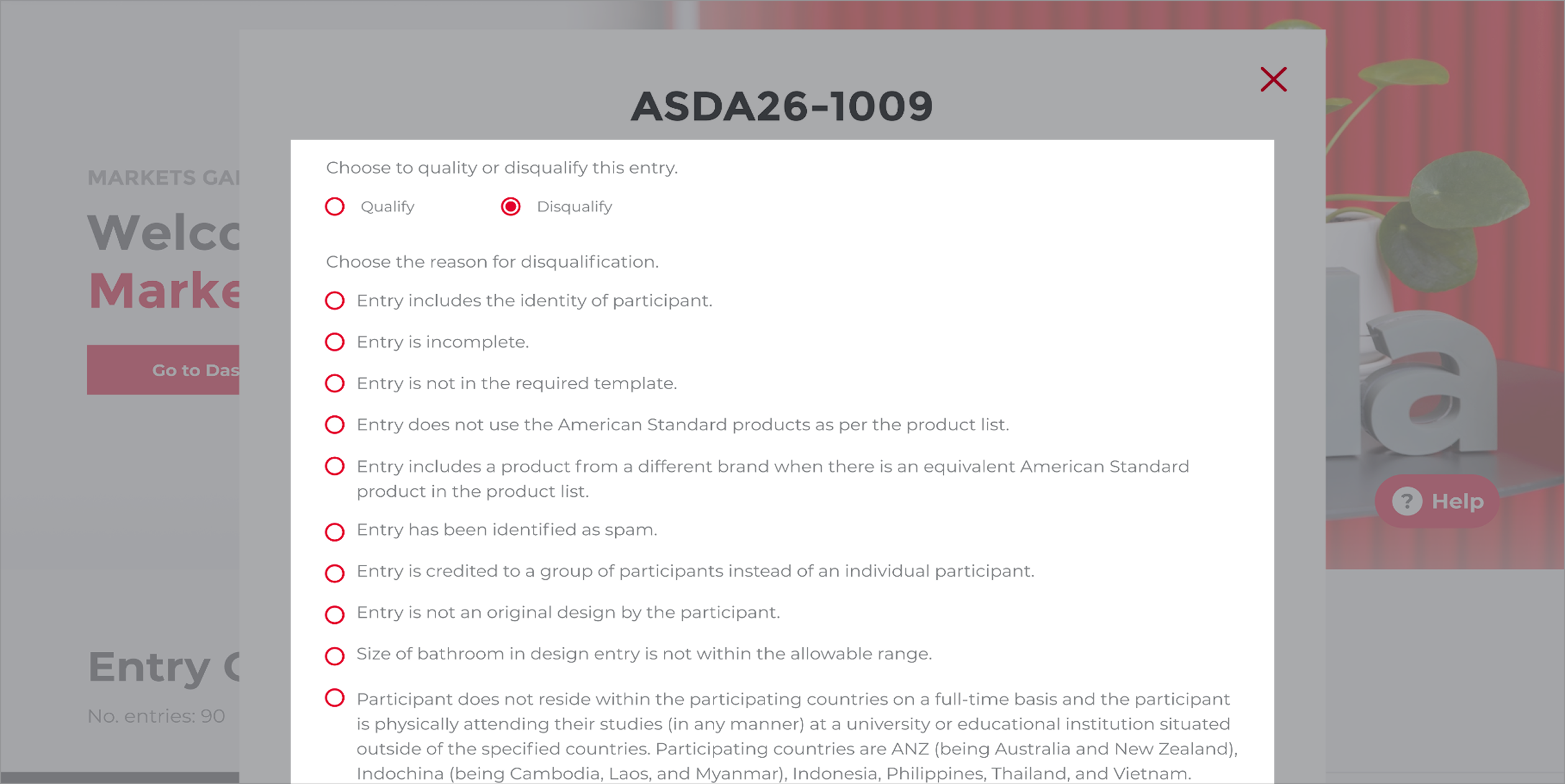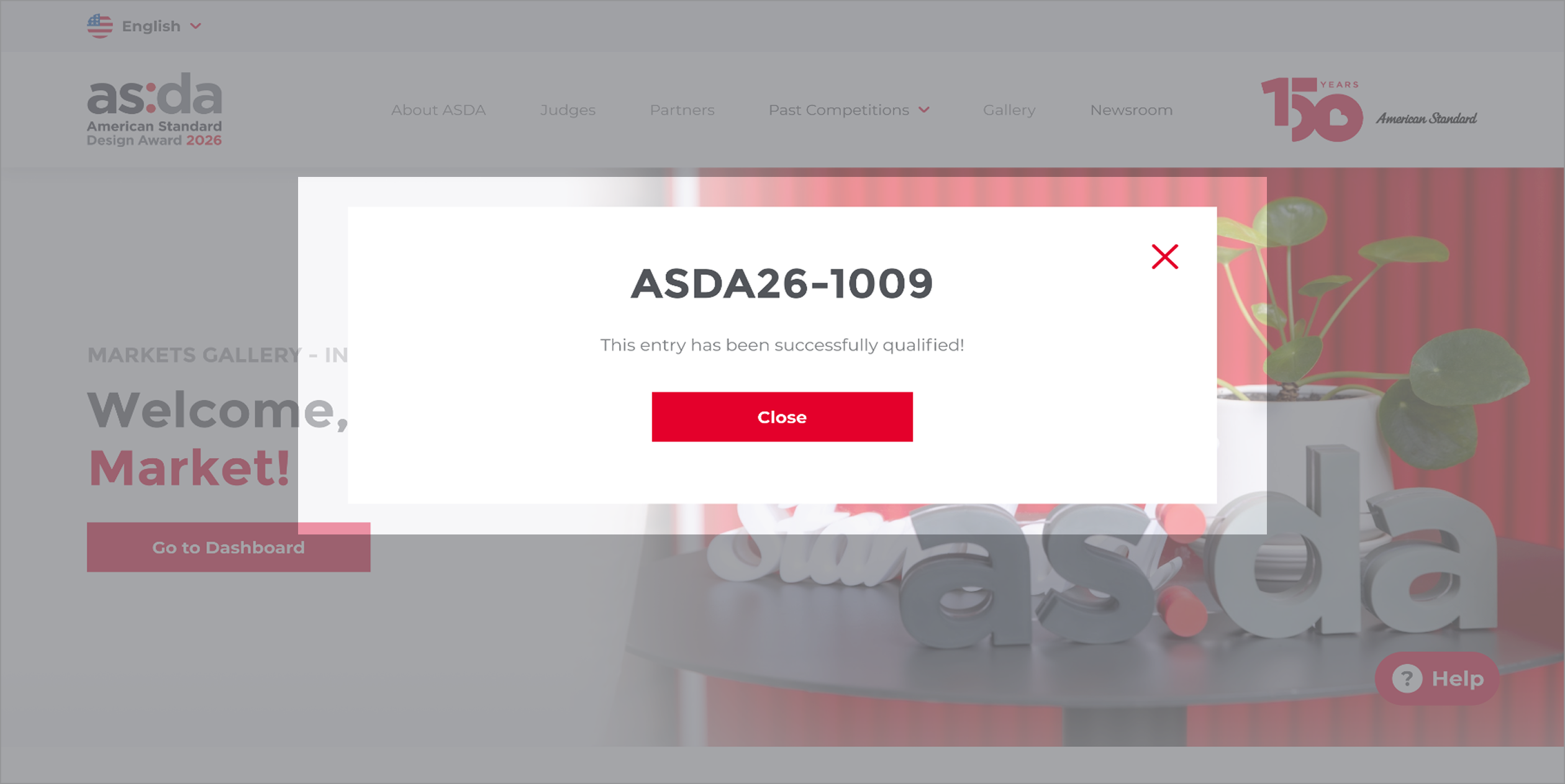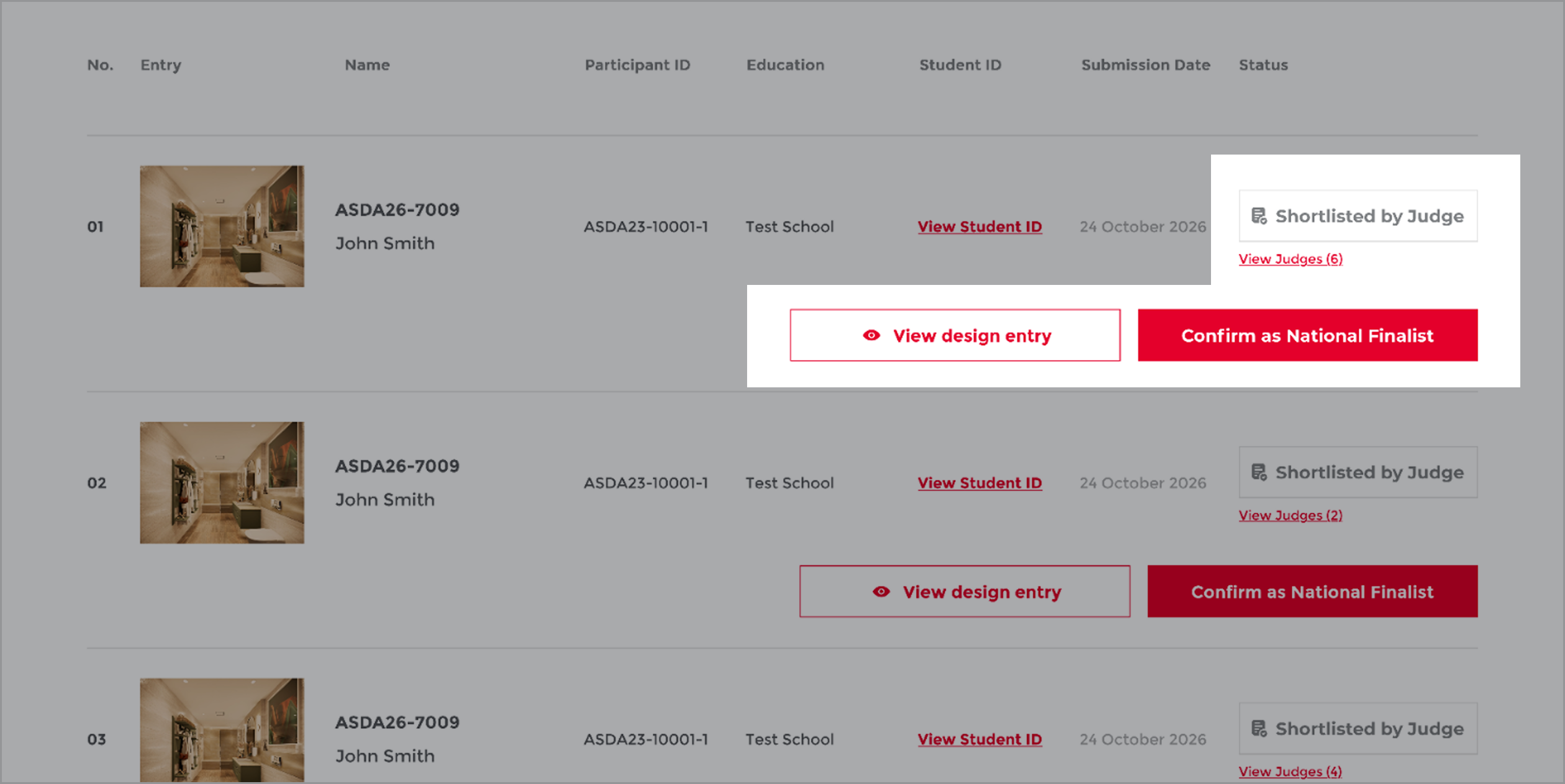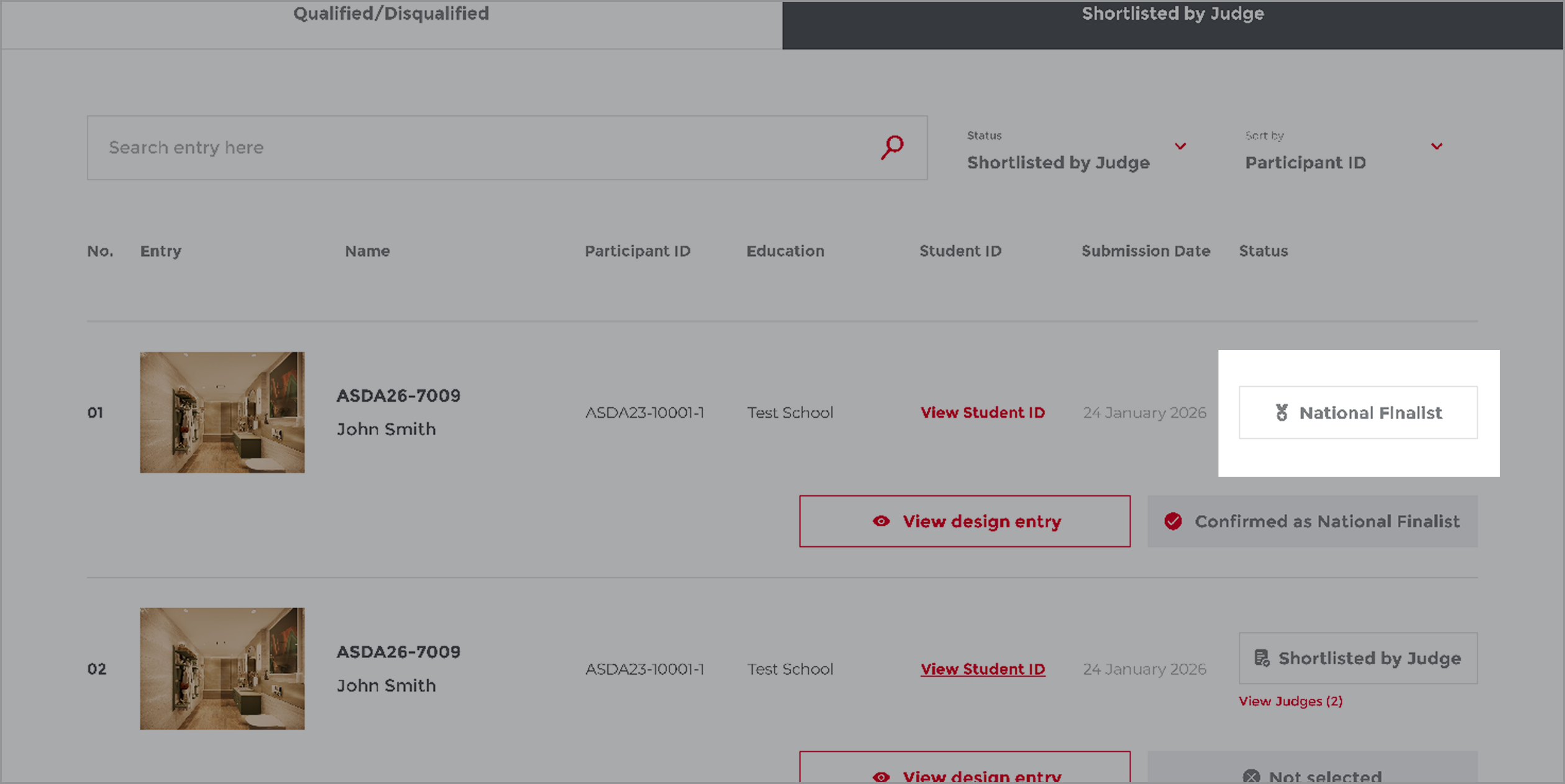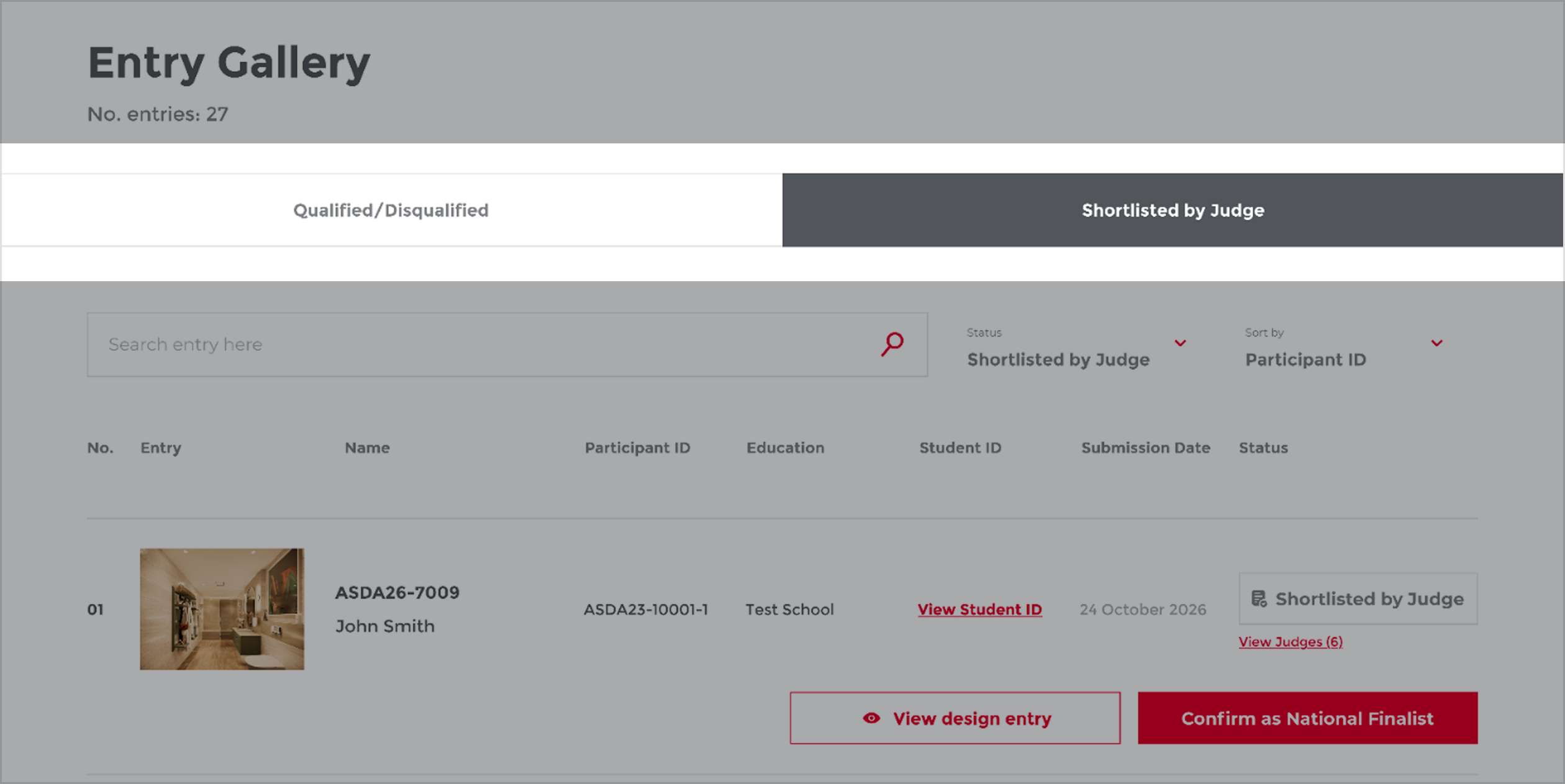Country Dashboard - Entry Gallery
Lorem ipsum dolor sit amet, consectetur adipiscing elit, sed do eiusmod tempor incididunt ut labore et dolore magna aliqua. test
Entry Gallery
No. entries: 906
Status
All
All
Under Review
Qualified
Disqualified
Sort by
Participant ID
Participant ID
School
Submitted Date
You must be logged in to access this page.